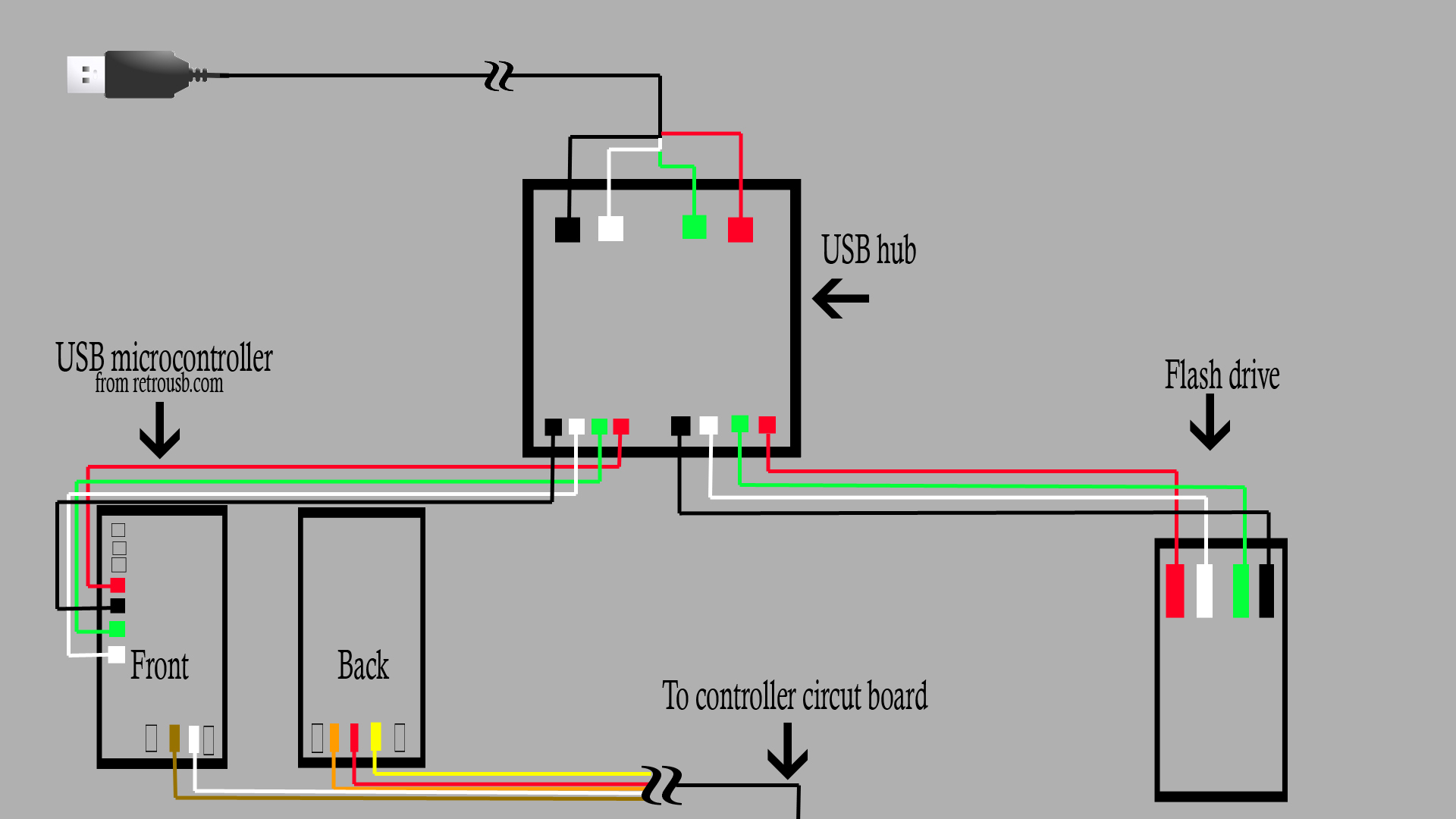Low battery
Battery level is below 20%. Connect charger soon.
12V USB Port Wiring Diagram – Step-by-Step Guide for Easy Installation
Tired of dead phone batteries on the road or in your workshop? Adding a 12V USB port is a simple and effective way to power your devices. This guide provides a comprehensive, step-by-step approach to wiring a 12V USB port, ensuring a safe and functional installation. Whether you’re a seasoned DIY enthusiast or a complete beginner, this article will walk you through the process, making it easy to keep your devices charged wherever you are.
What You’ll Need: Preparing for Your 12V USB Port Installation
Before you begin, gather the necessary components and tools. This ensures a smooth and efficient installation process. Here’s a comprehensive checklist:
- 12V USB Port: Choose a port that suits your needs. Consider features like:
- Number of USB ports (single or dual)
- Water resistance (if installing outdoors or in a damp environment)
- Quick charging capabilities (e.g., USB-PD or Quick Charge)
- Wire: Select appropriate gauge wire based on the amperage of the USB port. 18 AWG is typically sufficient for most applications. Red wire for positive (+) and black wire for negative (-).
- Fuse Holder and Fuse: Protect your electrical system with an inline fuse. Choose a fuse rated slightly higher than the amperage of the USB port. (e.g., a 3A or 5A fuse for most USB ports).
- Wire Strippers/Crimpers: Essential for preparing the wires and connecting them securely.
- Solder and Soldering Iron (Optional): For creating more robust and reliable connections.
- Electrical Tape or Heat Shrink Tubing: For insulating and protecting wire connections.
- Screwdriver: Required for mounting the USB port and accessing the power source.
- Multimeter (Optional but Recommended): For verifying voltage and polarity.
- Wire Connectors (Optional): Crimp connectors, butt connectors, or spade connectors can simplify and secure wire connections.
Step-by-Step Wiring Diagram for Your 12V USB Port
Let’s dive into the wiring process, broken down into easy-to-follow steps:
Safety First: Disconnect the Power Source
- Crucially, before you begin any electrical work, disconnect the power source. This involves disconnecting the negative terminal (-) of your vehicle’s battery. This prevents accidental short circuits and potential injury.
- Locate the battery and use a wrench to loosen the nut securing the negative terminal cable. Remove the cable from the terminal.
Locate a Suitable Power Source
- Choose a source that provides a constant 12V power supply. This could be:
- Directly from the battery (most reliable but requires careful fusing).
- From a fuse box (easiest and safest if a spare fuse slot is available).
- From an existing 12V accessory wire (e.g., cigarette lighter or radio wire; double-check amperage capacity).
- Important: Verify the chosen power source with a multimeter to ensure it provides 12V and is appropriate for your USB port’s amperage draw.
- Choose a source that provides a constant 12V power supply. This could be:
Wiring the Fuse Holder
- Connect the fuse holder to the positive (+) wire. Cut the red wire (positive) and strip the ends.
- Crimp or solder one end of the red wire to one terminal of the fuse holder.
- Crimp or solder the other end of the red wire to one terminal of the USB port.
Connecting the USB Port
- Identify the positive (+) and negative (-) terminals on the USB port. This information is usually marked on the port itself or in the product documentation.
- Connect the positive (+) wire (with the fuse holder in line) to the positive (+) terminal on the USB port. Use crimp connectors, solder, or the provided terminals to secure the connection.
- Connect the negative (-) wire (black wire) to the negative (-) terminal on the USB port. Use the same connection method as the positive wire.
Grounding the USB Port (if applicable)
- Some USB ports may require a separate ground wire. Consult the product documentation to determine if grounding is required.
- If grounding is required, connect a wire from the negative (-) terminal on the USB port to a suitable grounding point on the vehicle’s chassis. This is typically a bare metal part of the frame or body. Ensure a secure and clean connection.
Installing the Fuse
- Once all connections are made, insert the fuse into the fuse holder. Ensure the fuse rating matches the amperage requirements of your USB port.
Insulating and Securing the Connections
- Use electrical tape or heat shrink tubing to insulate all exposed wire connections. This prevents short circuits and protects the connections from moisture and corrosion.
- Tidy up the wiring and secure it with cable ties or wire loom to prevent it from interfering with moving parts.
Testing the Installation
- Reconnect the negative (-) terminal to the battery.
- Plug a USB device into the port and check if it’s charging.
- Use a multimeter to verify the voltage at the USB port’s terminals.
Mounting the USB Port
- Choose a suitable location for mounting the USB port. Consider accessibility and ease of use.
- Secure the USB port to the chosen location using screws or adhesive, depending on the port’s design.
Troubleshooting Common Issues
- USB device not charging:
- Check the fuse. Replace if blown.
- Verify the connections. Ensure all wires are securely connected and making good contact.
- Check the voltage. Use a multimeter to verify 12V at the USB port.
- USB port not working at all:
- Double-check the power source. Make sure it’s providing 12V.
- Inspect the wiring for shorts or breaks.
- Check the USB port itself. It might be faulty.
Conclusion: Enjoying the Convenience of 12V USB Power
By following this step-by-step guide, you can easily install a 12V USB port and enjoy the convenience of charging your devices on the go. Remember to prioritize safety, take your time, and double-check all connections. With a little patience and attention to detail, you’ll have a fully functional USB port in no time.
Frequently Asked Questions (FAQs)
1. What size fuse should I use?
The fuse size should be slightly higher than the amperage rating of your USB port. Most USB ports draw between 1A and 3A, so a 3A or 5A fuse is typically suitable. Always check the USB port’s specifications for the correct fuse rating.
2. Can I connect the USB port directly to the battery?
Yes, you can, but it’s generally recommended to use an inline fuse to protect the electrical system from potential damage in case of a short circuit. Connecting directly to the battery requires extra caution and careful fusing.
3. What gauge wire should I use?
18 AWG wire is typically sufficient for most 12V USB port installations. However, if you plan to use a high-power USB port or run a long wire length, you might consider using 16 AWG wire for better performance and reduced voltage drop.
4. Can I install a USB port in my car if I’m not an electrician?
Yes, this installation is a straightforward DIY project. However, if you’re uncomfortable working with electrical systems, it’s always best to consult a qualified electrician. Following this guide carefully and taking safety precautions will help you succeed.
5. What if I don’t have a spare fuse slot in my fuse box?
If you don’t have a spare fuse slot, you can use an “add-a-circuit” fuse tap. This device plugs into an existing fuse slot and provides a new fuse holder for your USB port’s circuit, allowing you to tap into the power source without cutting or splicing wires.