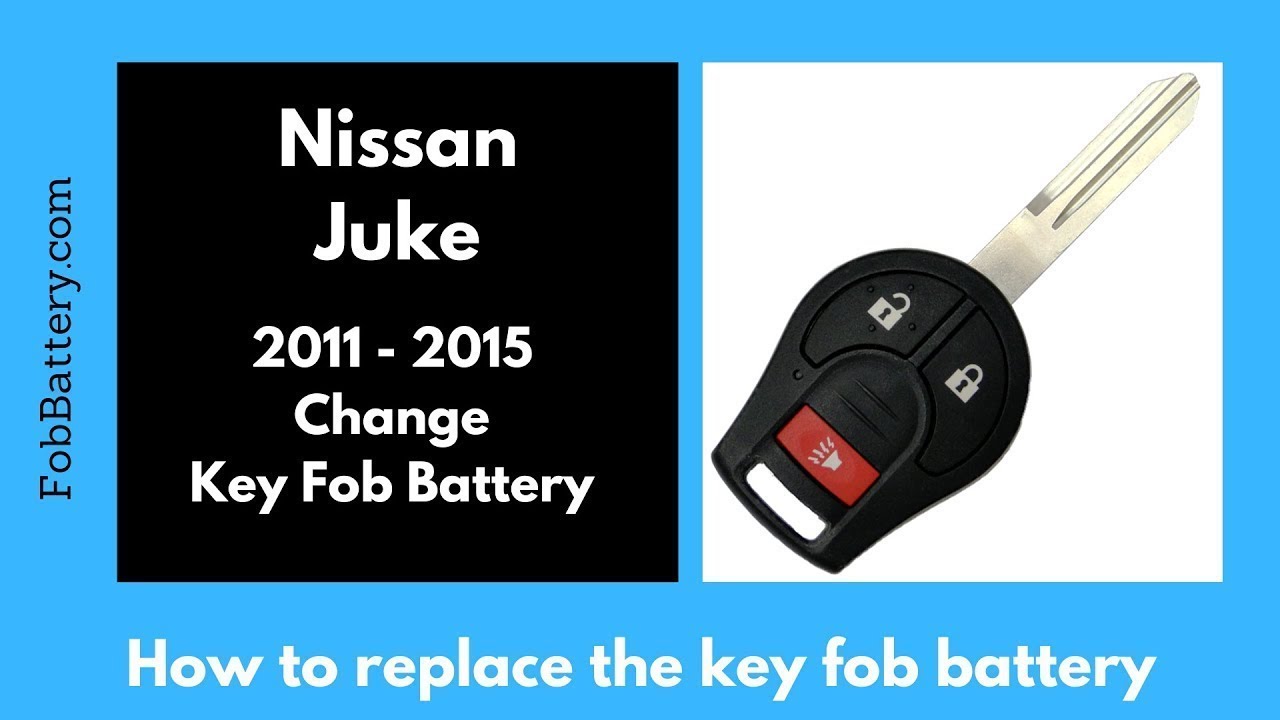Low battery
Battery level is below 20%. Connect charger soon.
Nissan Juke Key Fob Battery Type: The Simple Swap That Stops Costly Dealer Visits
Is your Nissan Juke key fob starting to act up? Are you experiencing intermittent issues with locking, unlocking, or starting your car? The culprit is often a simple fix: a dead key fob battery. While a trip to the dealership might seem like the only solution, replacing the battery yourself is incredibly straightforward and can save you both time and money. This guide provides everything you need to know to perform a quick and easy Nissan Juke key fob battery replacement, empowering you to take control of your car’s functionality.
Understanding the Problem: Why Your Key Fob Needs a New Battery
Modern key fobs are marvels of technology, allowing us to seamlessly interact with our vehicles. However, like any electronic device, they rely on a battery to function. Over time, these batteries deplete, leading to a range of frustrating symptoms:
- Reduced Range: The distance at which your key fob operates shrinks significantly.
- Unreliable Functionality: The key fob may intermittently fail to lock, unlock, or start your Juke.
- Warning Lights: Some Jukes may display a low battery warning on the dashboard.
- Complete Failure: Eventually, the key fob may stop working altogether.
The good news? Replacing the battery is a simple process that can be completed in minutes.
Identifying the Correct Nissan Juke Key Fob Battery
The most crucial step is identifying the correct battery type for your specific Nissan Juke key fob. Using the wrong battery can damage your key fob and render it useless. The most common battery type for Nissan Juke key fobs is a CR2032 3V lithium coin cell battery.
Here’s how to confirm the battery type:
- Check the Key Fob Itself: Many key fobs have the battery type printed directly on the back or inside the battery compartment.
- Consult Your Owner’s Manual: Your Juke’s owner’s manual will provide detailed information about the key fob and its battery requirements.
- Compare to Your Old Battery: If you’ve already removed the old battery, it will likely have the battery type printed on it.
- Use a Parts Lookup Tool: Websites like AutoZone, Advance Auto Parts, or Amazon often have tools where you can enter your vehicle’s year, make, and model to identify the correct battery.
Important Tip: Always purchase a high-quality CR2032 battery from a reputable brand to ensure optimal performance and longevity.
Step-by-Step Guide to Replacing Your Nissan Juke Key Fob Battery
Here’s a simple guide to replacing your Nissan Juke key fob battery:
Gather Your Supplies:
- New CR2032 3V lithium coin cell battery (or the correct battery type for your model)
- Small flathead screwdriver or a similar tool (like a plastic pry tool)
- Soft cloth to protect the key fob from scratches (optional)
Prepare Your Key Fob:
- Place the key fob on a soft surface to avoid scratches.
- Locate the seam or opening mechanism on your key fob. This varies depending on the model. Some have a small indentation or button that releases the key blade. Others have a seam you can pry open.
- If your key fob has a key blade, remove it by pressing the release button.
Open the Key Fob:
- Use the small flathead screwdriver or pry tool to carefully separate the two halves of the key fob. Insert the tool into the seam and gently twist to create a gap. Avoid using excessive force to prevent damage.
- Once the seam is slightly open, work your way around the edges of the key fob, carefully prying it open.
Remove the Old Battery:
- Locate the battery compartment. It will often be held in place by a small clip or retaining mechanism.
- Carefully remove the old battery. Be mindful of the orientation of the battery (positive (+) and negative (-) terminals). Note which side is facing up.
Install the New Battery:
- Insert the new CR2032 battery into the battery compartment, ensuring the positive (+) and negative (-) terminals are correctly aligned. Match the orientation of the old battery.
- Make sure the battery is securely seated in the compartment.
Close the Key Fob:
- Carefully align the two halves of the key fob.
- Gently press the two halves together until they snap shut.
- If your key fob has a key blade, reinsert it.
Test the Key Fob:
- Test the key fob by locking and unlocking your Juke, and by starting the engine.
- If it’s working correctly, you’re done!
Troubleshooting Common Issues
- Key Fob Still Not Working:
- Double-check that the battery is installed correctly, with the correct polarity.
- Try another new battery. A faulty battery can occasionally occur.
- Re-sync the key fob to your vehicle. (Instructions for re-syncing may vary depending on your Juke’s model year. Check your owner’s manual.)
- If the key fob still doesn’t work after these steps, there might be a more significant issue, and you should consult a qualified mechanic.
The Benefits of a DIY Battery Replacement
Replacing your Nissan Juke key fob battery yourself offers several advantages:
- Cost Savings: Avoid expensive dealer service fees.
- Convenience: Perform the replacement on your own schedule, without waiting for an appointment.
- Time Savings: A quick and easy process that takes only minutes.
- Empowerment: Gain confidence in your ability to handle basic car maintenance tasks.
Conclusion: Take Control of Your Nissan Juke
Replacing the battery in your Nissan Juke key fob is a simple, cost-effective, and time-saving task that can be easily accomplished at home. By following the steps outlined in this guide, you can avoid the inconvenience and expense of a dealership visit and keep your Juke’s key fob functioning flawlessly. So, grab a CR2032 battery, and take control of your car’s functionality today!
Frequently Asked Questions (FAQs)
1. How often should I replace my Nissan Juke key fob battery?
The lifespan of a key fob battery can vary depending on usage and environmental factors. However, a typical CR2032 battery should last approximately 1-2 years. Watch for the warning signs mentioned earlier, such as reduced range and intermittent functionality.
2. Can I use a different battery type in my Nissan Juke key fob?
No, it’s crucial to use the correct battery type specified for your key fob. Using the wrong battery can damage the key fob and may not work correctly. Always refer to your owner’s manual or the key fob itself for the correct battery type.
3. What if I lose my Nissan Juke key fob?
If you lose your key fob, you’ll need to contact your local Nissan dealership. They can help you get a replacement key fob programmed to your vehicle. This process typically involves providing proof of ownership and may require a fee.
4. Where can I buy a replacement CR2032 battery?
CR2032 batteries are widely available at most retail stores, including auto parts stores, drugstores, supermarkets, and online retailers like Amazon. They are typically inexpensive.
5. Will I need to reprogram my key fob after replacing the battery?
In most cases, you will not need to reprogram the key fob after replacing the battery. However, if you experience issues after the replacement, consult your owner’s manual for instructions on how to re-sync the key fob to your vehicle.